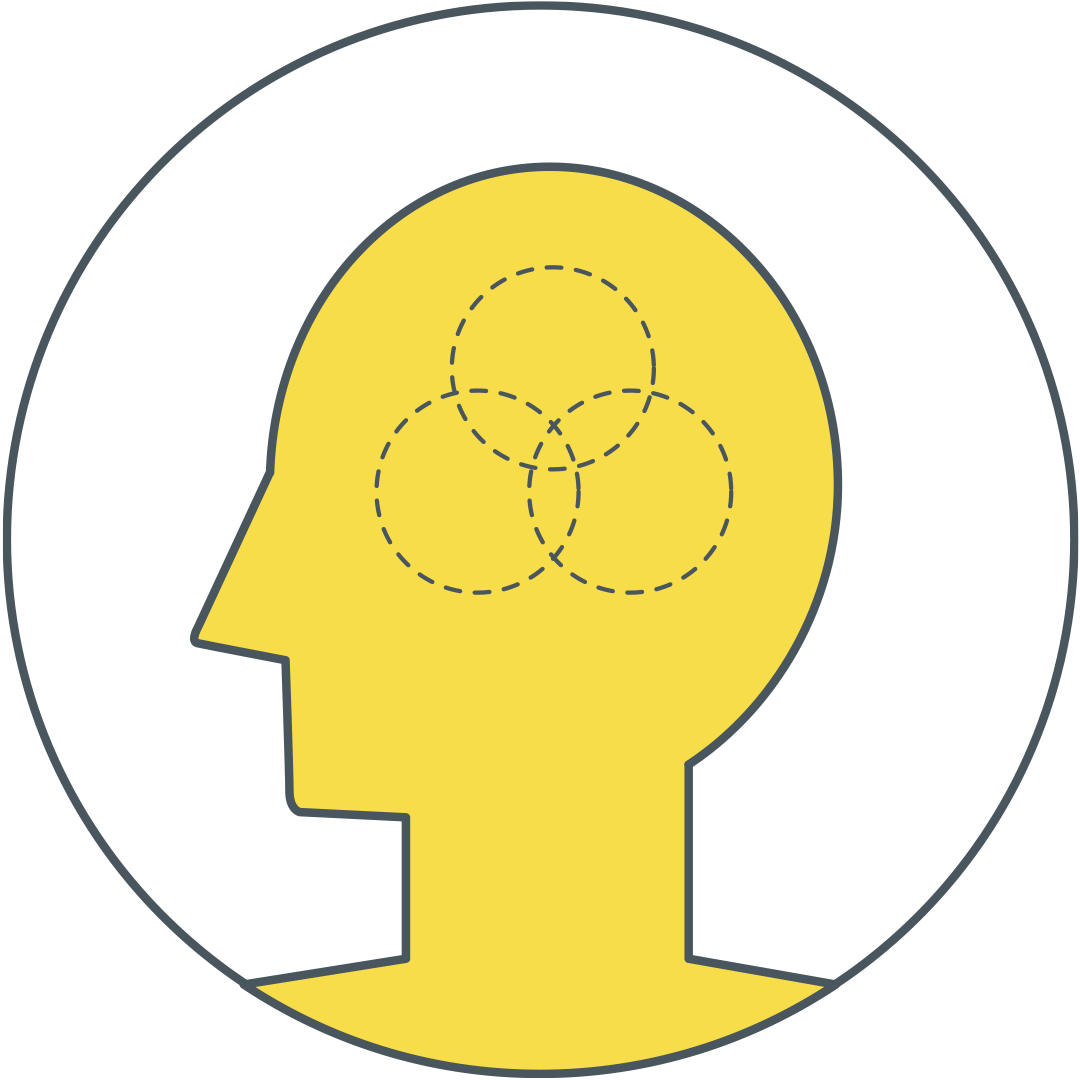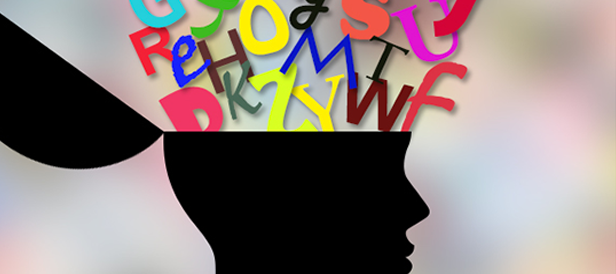““A great-looking design isn’t always a great working design and often design without psychology is a source of dangerously misapplied effort.” ”
Design “instinct” isn’t enough when explaining your work to your clients
A lot of what we do as designers is intuitive and exploratory. Sometimes we are moving so fast, and are so excited about trying to make something new that it can be really hard to think through every design decision we make.
While “informed intuition” is a real thing that comes with experience, it can’t always be your answer to your client or your colleagues as to why you made a certain design choice.
That is why I love the power of using design principles coupled with human behavior to explain my design choices.
It helps my team understand my choices and makes my clients feel assured that I have a solid reason for why I made the design choices I did.
Example
For example, let’s talk about call-to-action buttons (CTAs) on a web page. This is an actual conversation I had with a client when redesigning an existing web page for them.
Client:
“It looks like you took some of the button CTAs out of the web page design and replaced them with links instead. I liked big, easy to see CTAs for ALL those sections. What was the thinking there? Don’t these sections need clear calls to action as well?”
Me:
“I’m glad you noticed that! When we looked at your existing site, we realized that you had button style CTAs for actions like ‘Buy Now’ as well as for ‘Learn More’.
A design principle we like to follow is that there should be a visual difference between those two types of UI because they perform different functions. A CTA performs a distinct action inside that page’s context, like “Buy Now” or “Download X item”, whereas a link like “Learn More" navigates away from the current context to learn more about a topic elsewhere.
By making the link styles look different, it lets users know which action is more important for the page. There is also a lot of research that points to having too many CTAs on one page leads to what they call ‘button blindness’. When people are confronted with too many choices, they wind up either not seeing the CTAs or making no choice at all (human behavior). We want to make sure there is a clear action to perform for the intent and content on the page.”
I use this sort of explanation all the time! And it always results in either an acceptance of my design choice (which we will test anyways), or a fruitful discussion about how we might go about it differently.
How I did it
In this particular case, I didn’t know of any design principles for CTAs in advance of doing the work. But what I did know was that when I took a look at the original page design, I had a gut reaction to reduce the CTAs because I couldn’t tell which thing was more important visually.
So, knowing I wanted to make that change and that it might raise questions with the client, I did my homework.
I reduced the number of CTAs, and then googled design principles about visual overload (my estimation of what was happening with the CTAs). In addition to this, I talked to a coworker who helped me make the distinction about how the actions between “Learn More” and “Buy Now” were functionally different.
With that work done, I had a great basis for backing up my gut reaction about the visual changes I wanted to make and why. With little effort, you can work up a basis to back your decisions, or even better, find a principle that is better than your original decision to work from.
Why I like this approach
When you start an explanation with the words “The human brain is actually hard wired to respond to [insert principle here], so I made sure this part of the design/experience follows that rule”, you sound much more credible than “I like it that way”.
People respond well to rationale that has some scientific/tested backing. Plus, when you finish that kind of reasoning with “let’s test it, I'm always happy to change it if we can get more user insights” makes you sound like a team player, not a design know-it-all.
Rules of thumb
As you think about and make your design decisions, consider the following rules of thumb and how they might carry through to discussing your work with your team and or clients.
Maxim 1 - The human brain is hardwired to work in certain ways.
When you do the work to understand those ways in relation to design principles, you will be able to generate design choices that work with how the human brain is wired.
Maxim 2 - A person can handle a “what” much better if they have a “why”.
This means that the more explanations (or “whys”) you have for your design choices, the more confident both you and your client will be in the design direction. You are hired to be the professional and approaching your work this way will help create a solid foundation for the work itself as well as client's perception of you.
Maxim 3 - This approach doesn’t make you “right”, it makes you informed and thoughtful.
When asked why you made a choice, use your principles to support your design choice. However, and this is critical, DO NOT oversell your choice by repeating the principles in detail if someone does not agree with you.
The point of this approach is not to make you “right”, it is to make you look (and indeed be) informed about your choices. If the client or your team is in disagreement with what you have done, they may not be communicating that your principles are wrong, they may just be saying that some other function of the design isn’t working and that is what they are reacting to.
Maxim 4 - The most important rule - test the design solution.
Real user feedback trumps design principles every time, so try to test your design solutions on as many people as you reasonably can. This will always help you gather insights about how your designs are being perceived, as opposed to how you were hoping they would work.
Design principles to get you started
The fun part here is that there is no shortage of principles to dig up and work with. Every single thing from image composition to UX micro-interactions has some kind of science behind it somewhere and it is plenty easy to dig up.
While there is some repetition in these examples listed below, each one has unique principles that are easy to understand and provide powerful lenses through which to focus your design and to use as explanatory fodder when discussing with others.
The Science Behind Design: 8 Psychology Principles to Apply to Your Next Project
Are there different ways you explain your design choices? Leave a comment below!