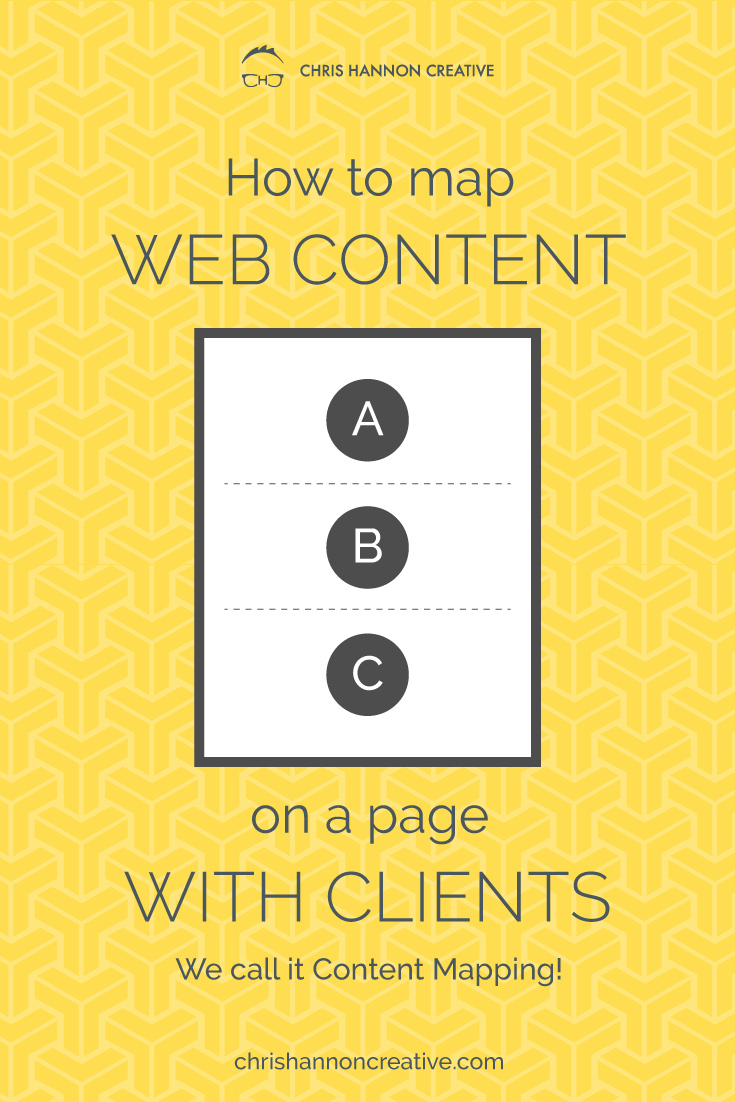When you are first planning out the flow of any given view state of a website, there is a need to get the ball rolling in terms of mapping out content to that view state. Depending where the client is at with their efforts, they might not always have all of the content and information architecture figured out.
This is where I like to use the Content Mapping exercise.
What is Content Mapping?
Content Mapping is an exercise you perform with a client to organize the intent hierarchy of an experience, and then generate content and features to support that intent. It makes sure the layout of content follows the intent of the narrative.
Why use Content Mapping?
Using a visual form of organization to create team understanding around content is more effective than using backlogs or excel sheets. If you make it visual it helps get people aligned much faster.
That sounds sweet. How do I do it?
1. Choose a content view (web page, app screen, etc.). You can map this on any surface with sticky notes, but I happen to like doing it on a 3M Adhesive Easel Pad paper (think GIGANTIC sticky note). This allows me to roll it up and move the collection of stickies around or save it for later vs. just taking a picture of them and possibly having to reconstruct again later.
2. Ask the client what the intent of the page is. What do they want to convey? For this step, you need to work with the client to capture per view state what the intent of the page needs to be. This is particularly effective when your client isn’t too sure about where to start because speaking about intent is high level enough that they are less likely to get bogged down than if you asked them directly about what features they think go on the page. Decoupling this allows you, the designer, to help steer how the intent gets turned into content and features. Write them on sticky notes and place them to the side of the paper “view”.
3. Once you have captured the intent of the page view (in this example, a product marketing home page), ask the client how they want to prioritize the intents you have captured. A rule of thumb, if they seem unsure, is to guide them and remind them that this prioritization is not set in stone and is just a first pass. You can always do some quick testing once the design begins to emerge and see if the prioritization still makes sense.
4. Generate content and features based on needs. Now that you have captured and organized the desired intent, start brainstorming ideas on how the intent of the page will be manifested as content and features.
Generally speaking, intent shows up as information to inform the user or features to get them to interact in some specific way. For example, “Connect with demographic” could be done with an image and catchy headline, while “Drive sign up” could be achieved with both copy and a feature like an email address input field.
Once you have finished filling out the rest of the view state, you should have enough features and prioritization externalized up on the paper that you can A: say with confidence that you and your client can both see what next steps are, and B: you can go and create a wireframe artifact from this exercise (if necessary).
Artifact: This was an output from a Content Mapping session with one of my clients that was done in about an hour. It was really productive and led to me making a simple wireframe with some character counts stubbed in so they could go get started on copy for the sections.
So that is it. Pretty simple overall as a task, but it is a great tool to create alignment and understanding between you and your client, which is the real benefit. Hope this was helpful!